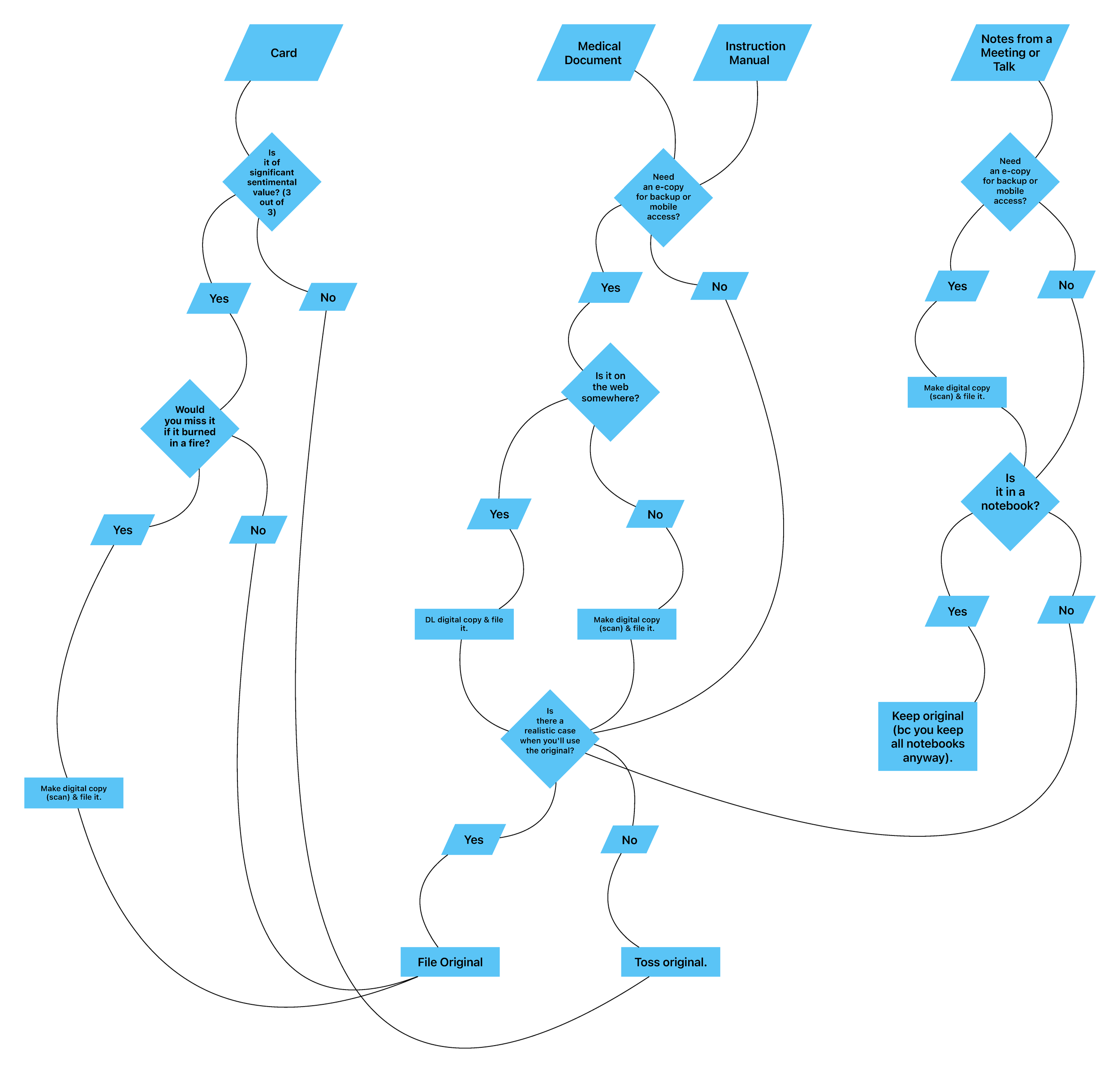Workflow: Retention Policy Flowchart
Last year I decided to design a retention policy flowchart for myself. My home office desk was overwhelmed with paper and I did not have a systematic way to deal with it. Here's what I came up with:
I’m sure this does not adhere to any professional flowchart conventions, but it works for my purpose.
Background
I've kept an inbox at my home office desk for years. The problem is that I've often put off going through it, and, ultimately, its contents overflow the basket, that hill becomes more and more repelling, and then I declare inbox bankruptcy—it all goes into a pile somewhere off of my desk, to be handled at some undetermined date in the future, and the process starts over.
I had adopted from David Allen's Getting Things Done the practice of keeping a physical inbox, and while I had gotten in the routine of processing my digital inbox each week, I had not gotten into the routine of processing the paper one.
Solutions (for now)
Since my last round of inbox bankruptcy, I've adopted the habit of processing my physical inbox every day. This has been working, though we'll see what happens when the fall semester starts.
The other part of my solution is to follow the above flowchart. There's a lot of paper that I feel compelled to keep. This flowchart helps me know what to do about it. It reminds me of what types of items I've already committed to throwing away.
You probably don't need a flowchart.
But, if you're like me and you do feel strongly compelled to keep (hoard? ... let's stick with keep) paper mementos, documents, and other things that "might be important" (at some indeterminate time in the future), then it can be helpful to remind yourself what you've already committed to keeping, throwing out, and why.
This way, you don’t have to make the same decision each time—you just follow the decision that you already made in the past for this type of item.
How To
If you experience similar problems and feel that a document like this might help you, certainly feel free to save a copy and use it (PDF; PNG).
But you'll probably get something out of the process of working through this for yourself.
What I did was I created a new document in Apple's Freeform app.
As stuff would come across my desk, I'd create new parallelograms towards the top of the sheet.
I'd then build out the flowchart from there, based on the different decisions I was making for each type of item.
Where things would intersect—the exact same decisions or endpoints—I'd consolidate those blocks together.
Here's the confession time part—if you do make something like this, keep it somewhere where you'll remember it exists. This morning, I was trying to decide whether or not to scan a birthday card. I thought to myself—"I ought to have a retention policy!" Then, after I went to make the file, I remembered that I'd already made this. (I've since added a copy of it to my Omnifocus vault where all my notes live.)
Following the chart, here’s the sequence that I went through to determine what to do with the birthday card:
Is it of significant sentimental value?
Yes
Would I miss it if it burned in a fire?
Yes
Make a digital copy & file it
File Original